Comments
- No comments found

Rich Text Format (RTF) is a flexible tool in the digital content landscape.
It enhances plain text with formatting and styling options, allowing for more effective content presentation without complex coding.
In this article, we'll look closely at RTF meaning, explore its pros and cons, and cover the steps for opening it on your device.
RTF is a file format for sharing text documents between different word processing programs. Most word-processing software can recognize and open files with the .rtf extension.
RTF files contain not only text but also configuration information. The formatting includes bold or italic text, various font sizes, colors, lists, and block quotes details. This means that when you open an RTF file, it appears exactly as originally formatted, with all the styling preserved.
RTF is a popular file format that comes with its own set of benefits and drawbacks. Knowing these can help you decide if it's the right choice for your documents.
Universal compatibility. RTF files can be opened and edited with any word processor that supports the format.
Keeps formatting intact. They maintain the look and structure of a document — including fonts, colors, tables, and images — no matter which software you use. This ensures that the document looks the same everywhere.
Lower virus risk. RTF files are generally safer than many other types of documents. They don't carry computer code or use special scripts called macros, so it's harder for them to get viruses.
Smaller file size. These files are smaller than those in other formats, which makes them easier to store and faster to share, upload, or download.
Enhanced clarity. Rich text formatting allows users to organize and highlight key information effectively, improving readability and comprehension speed.
Limited formatting features. RTF format is great for basic formatting but may not support some word processors' more complex design functions.
Problems with big files. If such files are loaded with heavy formatting, images, or detailed structures, they can become difficult to manage. This might lead to slow loading and editing issues with larger files.
Not suitable for data sharing. While the RTF format keeps a document’s visual style intact, it’s not the best option for transferring data between systems. Plain text or more structured file formats might be more effective.
Plain Text files, or .txt files, consist solely of unformatted text, including letters, numbers, and basic symbols. They are simple and readable by humans and do not require special software to decode formatting or encryption. Let's discover its key differences with the RTF format.
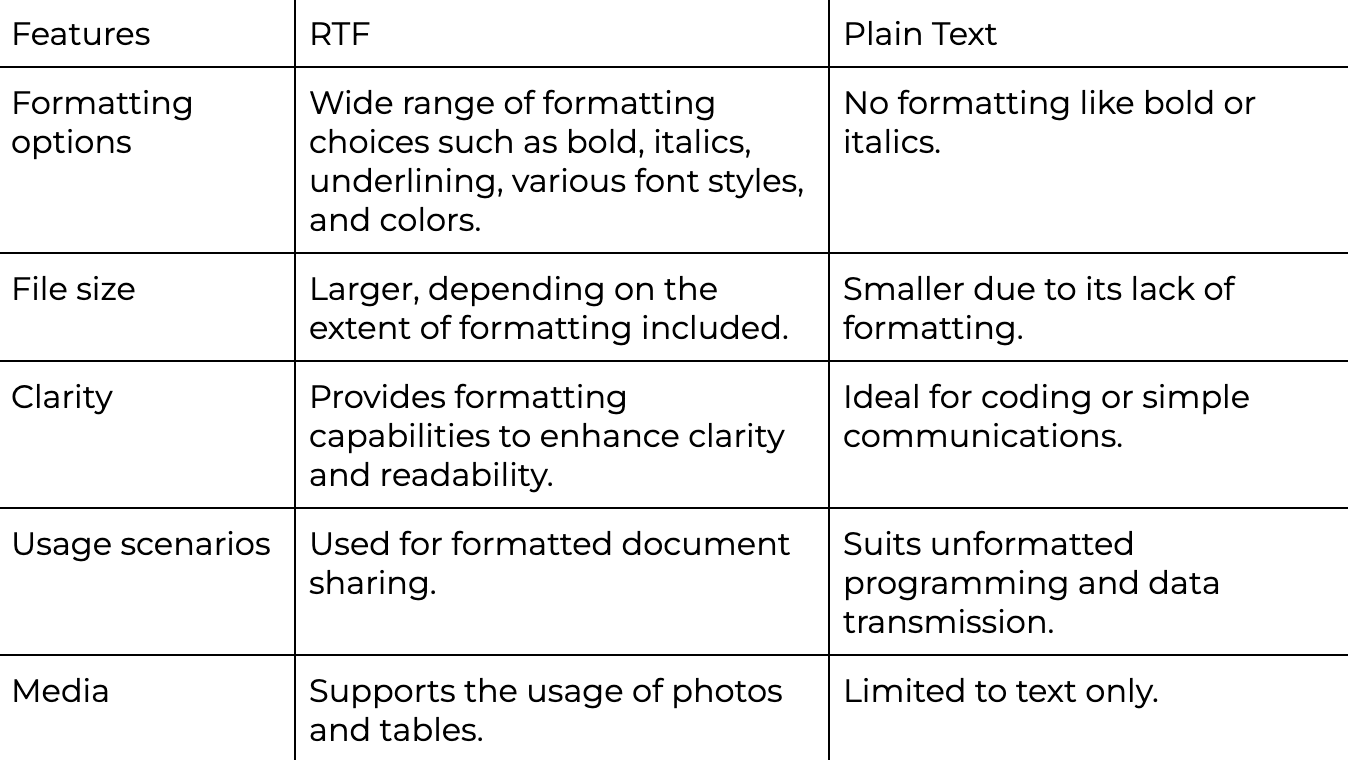
RTFs are commonly used in several scenarios:
Basic formatting needs. This makes them ideal for documents that need some formatting but not the extensive capabilities of more advanced document formats like DOCX.
Avoiding security risks. RTFs are safer for transferring files between computers, particularly in environments sensitive to viruses and malware. Users can also convert RTF to PDF to enhance security through password protection. This ensures that only those with the correct password can access or edit the document.
Cross-platform document exchange. These files are compatible with almost all word processing software on various operating systems.
On top of that, you can also use RTF files with:
Different Operating Systems. RTF file format is effortlessly accessible on both Windows and Apple operating systems. You can open it using WordPad or Microsoft Word on Windows and with Apple Pages or TextEdit on a Mac.
File Syncing Tools. Services like Google Drive, Dropbox, and OneDrive not only support viewing RTF files but also provide functionality to edit them directly within the platform.
Open your built-in Mac app and follow these steps:
Start by either creating a new document in Pages or getting an RTF file from someone else. If the document was originally made in Microsoft Word on a Windows computer, have the sender save it as an RTF before sending it to you.
Click on the File menu and choose Open.
Find an RTF file on your Mac and select Open.
Pages will now load the RTF file and keep all its original formatting.
You can also open your RTF file using Word. Here is how you can do it:
Open your Microsoft Word program.
Click on the File menu and select Open.
Find an RTF file on your computer and click Open.
Word will open the document, maintaining all the formatting details.
Save the document as the RTF file if needed.
RTF file format enables simple sharing of text documents with consistent formatting across different word processors. Despite some limitations in handling specific formatting and complex objects, this file remains a strong choice for seamless document transfer.
Leave your comments
Post comment as a guest