Comments
- No comments found

This article provides a detailed overview of working with Terraform, focusing on its core components, best practices, and pricing considerations.
Whether you're a seasoned DevOps engineer or new to Terraform, this guide aims to enhance your understanding and encourage the adoption of this powerful tool in your workflows.
Terraform is an IaC tool that allows you to define and provision infrastructure using a high-level configuration language. Its declarative approach enables you to describe the desired state of your infrastructure, which Terraform then uses to generate and execute an execution plan to achieve that state. This methodology ensures consistency, repeatability, and transparency in infrastructure management.
Providers: Providers are responsible for interacting with the APIs of various cloud platforms and services. They enable Terraform to manage resources across different environments such as AWS, Azure, Google Cloud, etc.
Resources: Resources are the fundamental building blocks of your infrastructure, representing components like virtual machines, databases, and networking elements. You define resources in your configuration files, specifying their desired attributes and dependencies.
Modules: Modules are reusable and composable sets of Terraform configuration files. They help you organize and encapsulate related resources, promoting reusability and reducing configuration complexity.
State: Terraform maintains a state file to keep track of the current state of your infrastructure. This file acts as a source of truth, enabling Terraform to determine the necessary changes to align your infrastructure with the desired configuration.
To begin using Terraform, install it on your local machine or in a CI/CD environment. HashiCorp provides pre-compiled binaries for various operating systems, simplifying the installation process. Once installed, you can create a new directory for your project and start defining your infrastructure using configuration files with the .tf extension.
Initialize your project: Use the terraform init command to initialize your project. This command downloads the necessary provider plugins and sets up the backend for storing state files.
Write configuration files: Define your resources, providers, and variables in configuration files. Here's a simple example of an AWS EC2 instance configuration:
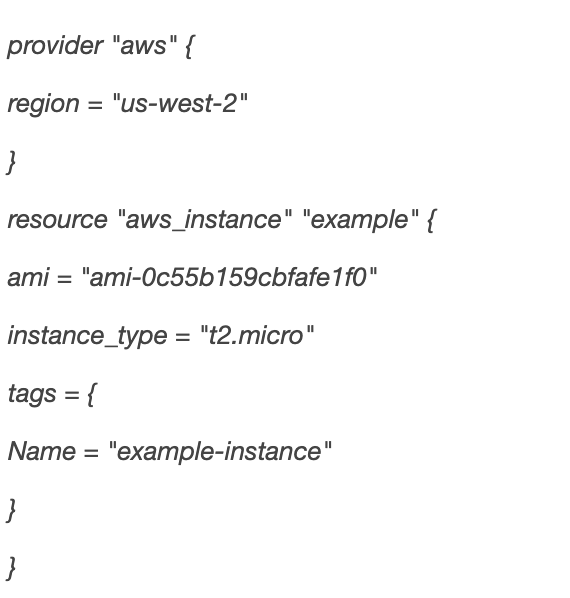
Version Control: Store your Terraform configurations in a version control system (VCS) like Git. This practice enables collaboration, version tracking, and rollback capabilities.
State Management: Store your state files in remote state backends like Amazon S3, Azure Blob Storage, or Google Cloud Storage. Remote backends enhance state security, enable state locking, and facilitate collaboration in team environments.
Modularization: To promote reusability and maintainability, break down your Terraform configurations into modules. Use public or private module registries to share and discover modules.
Environment Separation: Use separate Terraform workspaces or directories for different environments (e.g., development, staging, production). This separation helps prevent accidental changes across environments and simplifies configuration management.
Code Review: Implement code review practices for your Terraform configurations. Peer reviews help identify potential issues, enforce best practices, and improve code quality.
Workspaces allow you to manage multiple instances of a single Terraform configuration within the same directory. Each workspace has its state, enabling you to use the same configuration for different environments without duplicating code.
Terraform Cloud and Terraform Enterprise offer additional features like remote state management, collaboration tools, and policy enforcement. They provide a centralized platform for managing Terraform workflows, enhancing team productivity and security.
HashiCorp offers additional options through Terraform Cloud and Terraform Enterprise, which include enhanced features and enterprise-grade support. Terraform Cloud provides a free tier suitable for small teams and projects, offering basic features to get started. For more advanced capabilities, such as remote operations, policy as code, and team management, paid tiers are available, with pricing based on usage and feature requirements. Terraform Enterprise, aimed at large organizations, delivers advanced security, compliance, and integration features, typically offered through a customized subscription model based on specific organizational needs. Understanding Terraform pricing is crucial for selecting the right plan that aligns with your team’s requirements and budget constraints.
Terraform is a versatile and powerful tool that significantly enhances infrastructure management processes. By understanding its core concepts, adopting best practices, and leveraging advanced features, you can achieve greater efficiency, consistency, and control over your infrastructure. The choice between Terraform, Terraform Cloud, and Terraform Enterprise will depend on your specific needs and scale of operations. Embrace Terraform to automate and streamline your infrastructure as code, and join the vibrant community of users continually driving innovation in this space.
Leave your comments
Post comment as a guest