Comments
- No comments found

In the fast-paced world of eCommerce, managing a growing library of digital assets is a tough job. This is where eCommerce Digital Asset Management comes into play.
eCommerce asset management is a systematic approach to storing, organizing, and retrieving digital assets such as images, videos, and marketing materials. It maintains efficiency, consistency, and brand integrity.
With the right DAM solution, businesses can streamline their workflows, ensure uniformity across all channels, and enhance collaboration among teams.
This article will discuss the benefits of DAM, guide you through choosing and implementing the right system, and share best practices to help your eCommerce business thrive in the digital age.
eCommerce Digital Asset Management refers to the systematic organization, storage, retrieval, and distribution of digital assets within an eCommerce business. This may ibclude, videos, images, webpages and code, documents and business email addresses. These assets encompass digital files essential for online operations, including product images, marketing videos, brand logos, and promotional materials.
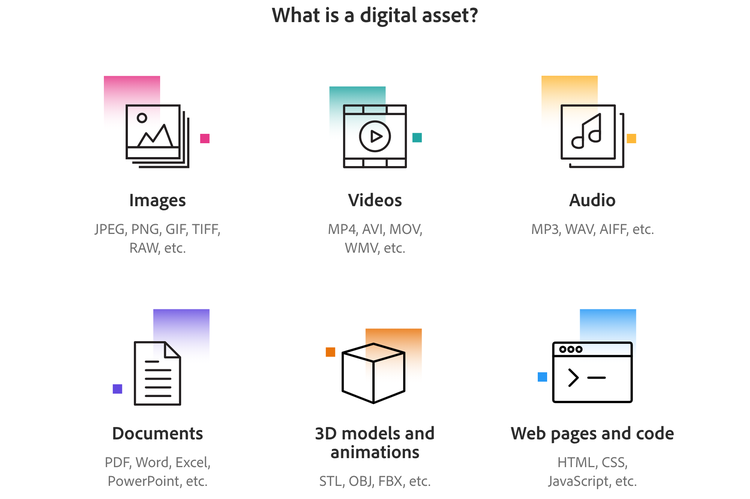
Digital assets in an eCommerce context are diverse and multifaceted. They include:
Images: High-resolution product photos, lifestyle images, and banners as visualization.
Videos: Product demos, promotional videos, and customer testimonials.
Documents: PDFs of user manuals, product specifications, and marketing materials.
Logos and Branding Elements: Brand logos, color palettes, and typography files.
Audio Files: Podcasts, sound bites, and promotional jingles.
A robust Digital Asset Management system is built on several key components that collectively ensure efficient handling of digital assets:
Storage: This includes cloud-based storage options that offer flexibility and remote access.
Organization: This includes metadata tagging, which provides detailed information about each asset for quick retrieval.
Retrieval: This includes powerful search functionalities that leverage metadata and keywords to deliver precise results.
Distribution: This includes integration with eCommerce platforms, social media, and other digital marketing tools.
Here is the list of key features of an eCommerce asset management system given below:
A DAM system provides a centralized repository for all your digital assets, ensuring they are stored in a single, easily accessible location.
This centralization simplifies asset management by allowing users to quickly find and retrieve the files they need, reducing the time spent searching through multiple folders or platforms.
One of the most powerful features of a DAM system is its ability to use metadata and tagging to organize assets. By assigning relevant keywords, descriptions, and categories to each asset, users can perform quick and accurate searches to locate specific files.
DAM systems offer version control capabilities, allowing users to track and manage different versions of an asset. This feature is particularly useful for collaborative projects where multiple stakeholders may be updating or revising content.
To maximize efficiency, a DAM system should integrate seamlessly with other tools and platforms used by the business, such as eCommerce content management systems (CMS), eCommerce platforms, and marketing automation tools.
Security is a critical aspect of any DAM system. Robust security features protect sensitive digital assets from unauthorized access or breaches.
Permissions management allows administrators to control who can view, edit, or share specific assets, providing an additional layer of security and ensuring that only authorized personnel have access to certain files.
Have a look at the following step-by-step implementation of eCommerce digital asset management system for your eCommerce business.

This foundational step ensures that the DAM system you choose aligns perfectly with your business requirements and sets the stage for successful integration and long-term benefits. This includes:
Identify your digital asset challenges
Define your objectives
Consider your asset types and volume
Evaluate user requirements
Set budget and resource constraints
Align with long-term business strategy
By thoroughly assessing your needs and goals, you lay a strong foundation for implementing a DAM system that not only addresses your current challenges but also supports your business's strategic vision and growth.
Once you have assessed your needs and goals, the next critical step in implementing a eCommerce Digital Asset Management system is choosing the right one. This decision will significantly impact how effectively you can manage your digital assets and streamline your workflows.
Here are some key considerations and tips for comparing popular DAM solutions:
Scalability: A scalable DAM system will accommodate this growth without compromising performance or requiring a complete system overhaul.
Integrations: Effective integration streamlines workflows and ensures smooth data flow between systems.
User-Friendliness: Look for features like drag-and-drop functionality, simple search and retrieval processes, and comprehensive user support and training resources.
Customization and Flexibility: The ability to tailor workflows, metadata schemas, and user permissions can greatly enhance the system's effectiveness and user adoption.
Security and Compliance: This includes encryption, user authentication, and role-based access controls. Additionally, the system should comply with relevant data protection regulations to safeguard sensitive information.
Support and Community: Access to responsive customer support and a vibrant user community can be invaluable for troubleshooting issues and sharing best practices.
By selecting a DAM system that aligns with your business needs, you can ensure a successful implementation that enhances your digital asset management processes and supports your eCommerce operations.
1. Adobe Experience Manager (AEM)
AEM is a comprehensive DAM solution that offers robust integration with Adobe's suite of creative tools. It is highly scalable and provides extensive customization options, making it suitable for large eCommerce businesses with complex needs.
2. Widen Collective
Known for its user-friendly interface and strong customer support, Widen Collective is a popular choice for businesses of all sizes. It offers powerful search capabilities, robust metadata management, and seamless integration with various marketing tools.
3. Bynder
Bynder is praised for its intuitive design and ease of use. It provides excellent collaboration features, ideal for teams working together on creative projects. Bynder also offers strong integration options and scalable solutions.
4. Canto
Canto is known for its simplicity and efficiency. It offers an easy-to-navigate interface, powerful search functionality, and good integration capabilities. Canto is a cost-effective option for small to medium-sized businesses looking to improve their eCommerce digital asset management.
5. MediaValet
MediaValet provides enterprise-grade DAM features, including advanced security, scalability, and extensive integration options. It is suitable for large organizations that require a robust and flexible DAM system.
By carefully setting up and configuring your DAM system i.e. organizing assets, establishing metadata and tagging conventions, and training your team, you can create a streamlined, efficient digital asset management process.
The first step in setting up a Digital Asset Management (DAM) system is to organize your digital assets and create a clear taxonomy. This involves categorizing and structuring your assets in a way that makes them easy to find and manage.
Metadata provides detailed information about each asset, such as title, description, creation date, and usage rights. Establishing clear tagging conventions allows you to add specific keywords and tags to each asset, making them easily searchable.
Furthermore, comprehensive training is essential to ensure that all team members understand how to upload, organize, search, and retrieve digital assets within the DAM system. Training should cover best practices for metadata entry, tagging, and adhering to the established taxonomy.
Additionally, provide ongoing support and resources, such as use guides and tutorials, to help team members become proficient in using the system.
By connecting your DAM with other systems like eCommerce Content Management Systems, Product Information Management (PIM) systems, and marketing automation tools, you can create a cohesive digital ecosystem that enhances productivity and streamlines operations.
Connecting DAM with CMS
Integrating your DAM with a CMS allows for centralized content storage and management. It ensures that the most up-to-date assets are always available for website content creation and updates.
Content creators can easily drag and drop assets from the DAM into the CMS, streamlining the content creation process and reducing the risk of using outdated or incorrect files.
Connecting DAM with PIM
Integrating your DAM with a PIM system ensures that all product-related digital assets, such as images, videos, and manuals, are linked directly to product data. This integration facilitates the efficient management of product information and assets, ensuring consistency across all channels.
When product information or digital assets are updated in the PIM system, these changes are automatically reflected in the DAM. This synchronization ensures that the most current and accurate product information is always available, reducing the risk of discrepancies and improving the customer experience.
Connecting DAM with Marketing Automation Tools
Whether you are creating email to send across business email addresses, online media storage posts, or advertisements, having direct access to your DAM ensures that the correct assets are used consistently across all marketing channels.
By connecting DAM with marketing automation tools, you can gain valuable insights into how digital assets perform in various campaigns. This data-driven approach allows for better decision-making and optimization of marketing strategies based on asset usage and effectiveness.
By using the following best practices, eCommerce businesses can ensure that their eCommerce Digital Asset Management system remains efficient, organized, and effective, ultimately supporting better operations and improved customer experiences.
Regularly Updating and Maintaining the DAM System
Ensure that the DAM system is consistently updated with the latest digital assets.
Remove outdated or irrelevant assets to keep the repository clean and efficient.
Perform regular system maintenance to optimize performance and address any technical issues.
Establishing Clear Guidelines and Processes for Asset Management
Develop comprehensive guidelines for how assets should be named, categorized, and stored.
Define processes for uploading, reviewing, and approving new assets.
Ensure all team members are aware of and adhere to these guidelines to maintain consistency.
Ensuring High-Quality and Consistent Metadata Tagging
Implement a standardized metadata schema to ensure consistency across all assets.
Train team members on best practices for tagging and metadata entry.
Regularly audit metadata and tags to ensure accuracy and relevance.
Monitoring and Analyzing DAM Usage and Performance
Track key performance metrics such as asset usage, search efficiency, and system performance.
Use analytics to identify patterns and areas for improvement in eCommerce asset management.
Adjust processes and practices based on data insights to enhance the DAM system’s effectiveness.
Encouraging Collaboration and Feedback from Team Members
Foster a collaborative environment where team members can easily share and access assets.
Encourage feedback on the DAM system’s usability and functionality.
Implement suggestions and improvements based on user feedback to ensure the system meets the team’s needs.
Here are key indicators that suggest it is the right time to consider implementing a DAM system:
Growing Volume of Digital Assets
If your business is generating a large and growing number of digital assets, it is a sign that a DAM system is needed. Managing digital assets efficiently becomes increasingly challenging without a centralized system.
Inefficiencies in Asset Management
When your team spends too much time searching for, organizing, or recreating assets, it’s a clear indication that your current asset management process is inefficient. A DAM system can streamline these tasks, saving valuable time and resources.
Inconsistent Branding and Asset Usage
If you notice inconsistencies in branding across different channels and platforms, it’s a sign that your digital assets are not being managed properly. A DAM system ensures that only approved, up-to-date assets are used, maintaining brand integrity.
Collaboration Challenges
When multiple teams or departments struggle to collaborate effectively on projects involving digital assets, it’s time to consider a DAM system. It facilitates better collaboration by providing a centralized, accessible repository for all assets.
Scalability Issues
If your current eCommerce asset management system cannot keep up with your business’s growth and scaling needs, it’s time to invest in a DAM system. A scalable DAM solution can grow with your business, accommodating an increasing number of assets and users.
To calculate the overall ROI, compare the total cost savings, productivity gains, and revenue growth against the investment in the DAM system, including software costs, implementation, and training expenses. A positive ROI demonstrates the value of investing in a DAM system for your eCommerce business.
By utilizing the following benefits of eCommerce Asset Management, businesses can improve efficiency, maintain brand consistency, enhance collaboration, save costs, and deliver a better customer experience.
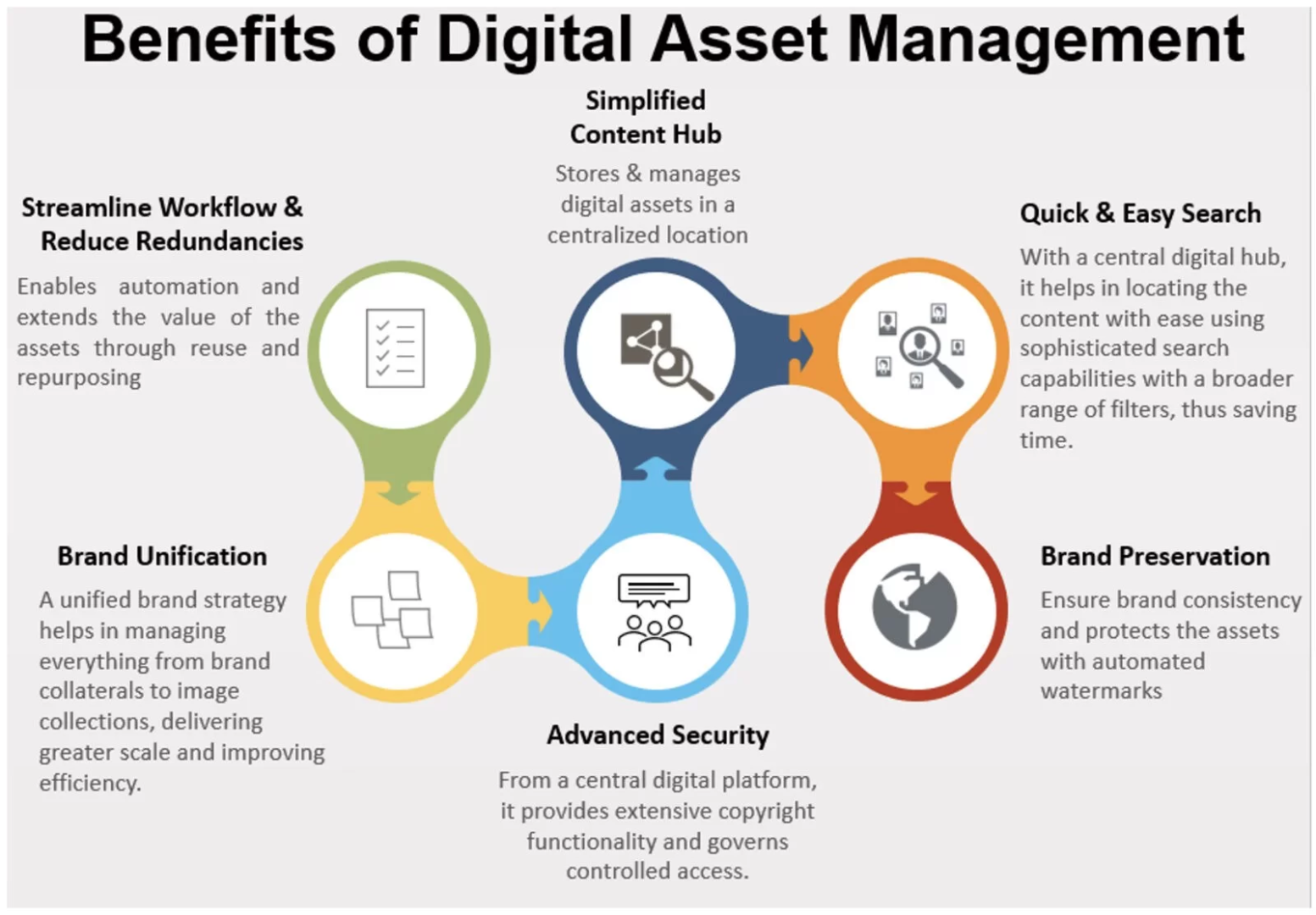
Implementing an eCommerce Digital Asset Management system significantly enhances the efficiency and productivity of eCommerce operations. It allows teams to quickly locate and access the digital assets they need, reducing the time spent searching for files.
A DAM system ensures that your business maintains a consistent brand eCommerce image management across all channels. By centralizing the storage of logos, images, and other branding elements, a DAM system controls the distribution of brand assets, ensuring they are used consistently.
Digital Asset Management services facilitate better collaboration and communication within your team. With easy sharing capabilities, team members can collaborate on assets seamlessly, regardless of their location.
A DAM system can lead to significant cost savings for eCommerce businesses. By reducing the duplication of assets, businesses can avoid the unnecessary expense of recreating or purchasing assets that already exist.
High-quality, consistent visuals and content deliver an exceptional customer experience. A DAM system ensures that your eCommerce business consistently delivers high-quality content across all customer touchpoints.
By using the following use-cases, eCommerce businesses can optimize their operations, improve efficiency, and maintain a strong, consistent brand presence across all digital channels.
Social Media Management
Marketing and Advertising
Product Management
Content Creation
Website Management
Analytics and Reporting
Brand Management
As the digital landscape continues to evolve, the importance of efficient digital asset management in eCommerce cannot be overstated.
By investing in a robust DAM system, eCommerce businesses can ensure their assets are not only well-organized and easily accessible, but also contribute to a cohesive brand presence and streamlined operations.
Want to transform your digital asset management practices?
Connect with top eCommerce consulting services companies to get your next projects done.
Leave your comments
Post comment as a guest